Accelerate Your Experimentation Preview & QA - Right from Your Browser
67% of companies struggle to scale personalised experiences due to workflow issues.
With Stride, eliminate the wait - get instant preview, validation, and deployment right in Chrome.

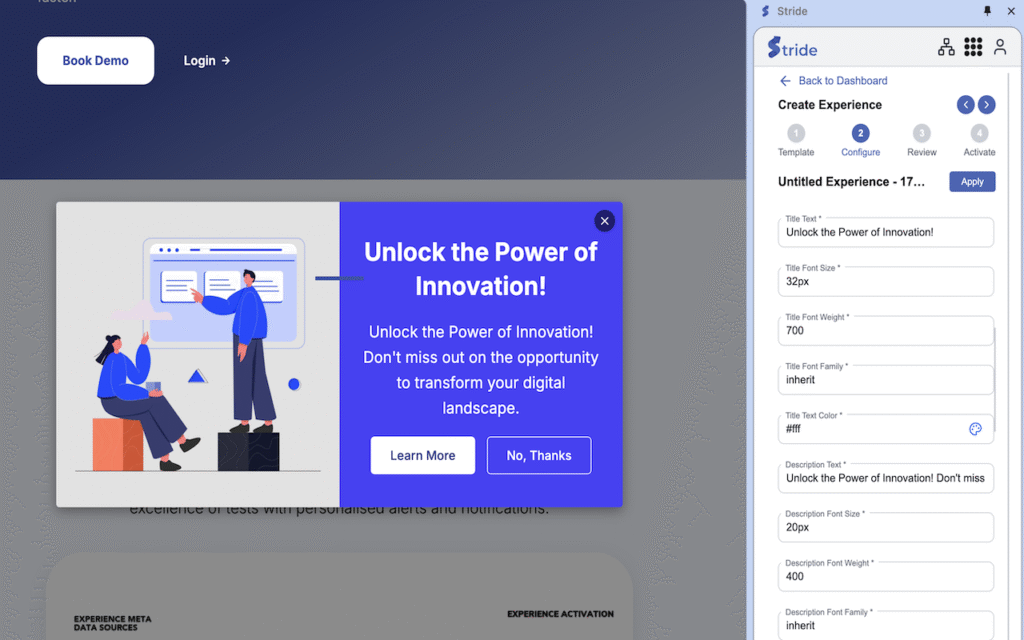
Accelerate The Way You Create, Preview, and Validate Customer Experiences
Launching personalised campaigns shouldn't be time-consuming. The Stride Chrome Extension empowers marketers, product owners, and growth teams to create, preview, test, and validate personalisation in real time-on live or staging sites. No guesswork. No delays. Just confidence.

Instantly create new experiences and view live changes to existing ones - no publishing, no waiting. Create and modify content on the page and see exactly how users will experience it.
QA every variation in context—across layouts, devices, and audiences—before going live. Catch errors immediately.
Activate experiences with a single click across leading platforms including Adobe Target, Tealium, and Contentful.
Stride — Built for Two Powerful Workflows
Follow the steps below to start using the Stride Chrome Extension.
Stride account required. Don't have one yet? Sign up for a free trial now.
For Both Workflows
If You’re Validating Existing Experiences
If You’re Creating New Experiences
Want to see Stride in action before committing?
Experience Stride in action with a full FREE 30-day trial. Test its capabilities and streamline your workflows. Quick! Eligible for the first 10 customers.



Got Questions?
Below are some frequently asked questions we often get.
Who is the Stride Chrome Extension for?
Stride is designed for marketers, product owners, growth teams, and anyone responsible for launching, previewing, and validating experiments and personalisation campaigns -whether you work in marketing ops, product management, or experimentation.
Do I need technical skills to use Stride?
No coding or technical skills needed—ditch the JSON headaches. Stride’s intuitive interface lets you preview and test campaigns right from your browser with effortless setup.
Is there a trial or free version available?
Absolutely! You can start a free 30-day trial with full access to all features—no credit card required.
How do I get started?
Simply create your Stride account, install the Stride Chrome Extension from the Chrome Web Store, and start creating, previewing and validating your experiments instantly.
